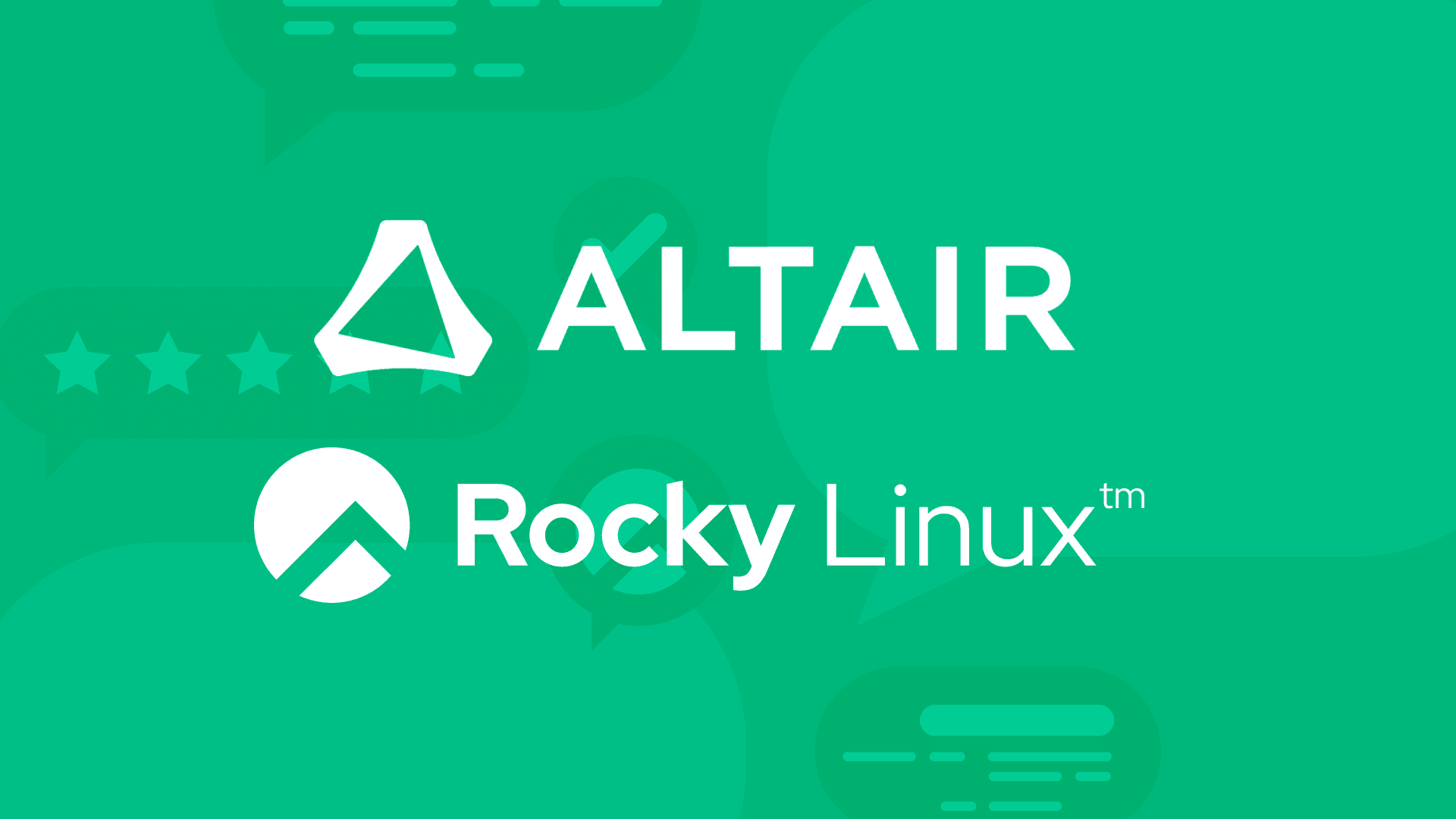5 min read
Part 1: Introduction to DNS
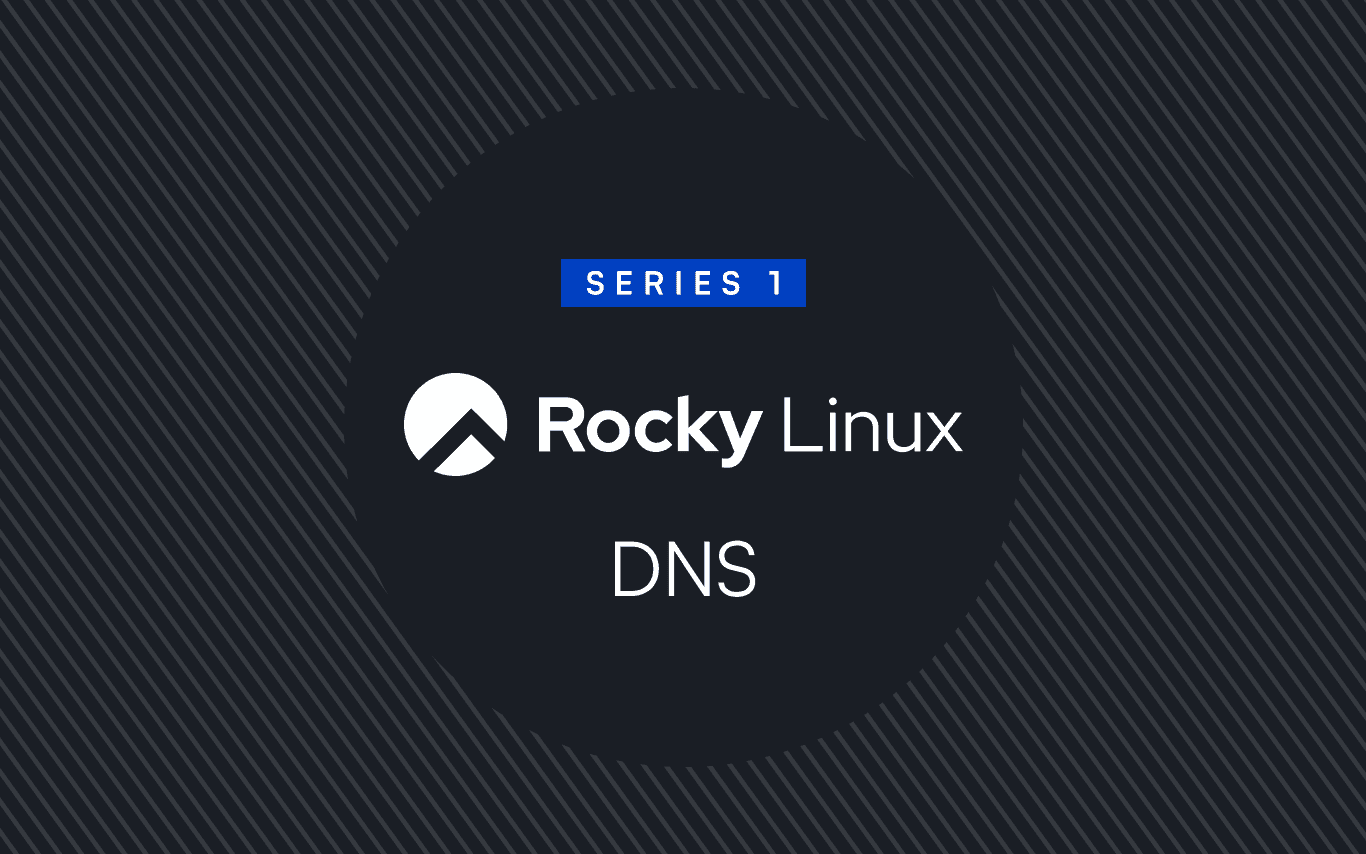
What is DNS?
Alright, buckle up!
In this technical CIQ series on the Domain Name System (DNS), we’re going to dive into the wonderful, sometimes confusing, but always fascinating world of DNS. You might be asking, "Why do I need to know about DNS?" Well, think of DNS as the phonebook of the internet—except it's the most organized, efficient phone book ever, and it never makes you wait on hold. Anytime you type in a website like ciq.com, DNS steps in to find the server address you need (At the time of this writing, the addresses for ciq.com are 75.2.60.5 and 99.83.231.61.).
Without DNS, we’d all be memorizing IP addresses (and sending faxes) like it’s 1995.
In the context of Rocky Linux from CIQ (RLC), DNS is a core part of server and infrastructure management. Imagine running a fleet of web servers without DNS. It’d be like trying to deliver pizzas without knowing anyone’s address and Vegans might end up getting the orders meant for meat lovers—chaos would ensue.
DNS helps make sure that your services can talk to each other smoothly, that users can find your site, and that everything stays up and running without too much hassle.
Tip:
Rocky Linux is an open-source enterprise operating system developed and maintained by the community. Just like its upstream cousin, Rocky Linux from CIQ (RLC) is an enterprise-grade, community-supported Linux distribution with added commercial guarantees and support provided by CIQ.
How DNS Works: A Brief Overview
Picture DNS as a kind of multi-layered cake—each layer is essential, and they all work together to make something moreish. When you type a domain name into your web browser, your DNS resolver starts by asking the root server, which points it to the Top-Level Domain (TLD) server (e.g., .com), which then points it to the authoritative DNS server for that domain. It's like asking your friend for directions, who then asks another friend, who then asks yet another friend—except a lot faster, and you don’t get lost on the way.
For Rocky Linux and RLC users, understanding this process means you can better troubleshoot problems when your website doesn’t load, or why your mail server seems to think the outside world doesn’t exist, or why the nodes in your HPC cluster can't ping or reach each other by name. The more you know, the more smoothly your infrastructure will run—and hey, fewer calls to CIQ tech support!
Fun Fact: System vs. Server
You might hear or see some folks spell out DNS as either 'Domain Name System' or 'Domain Name Server'. The 'S' in DNS actually stands for 'System', not 'Server'! A domain name server is indeed a real thing—it’s the server-side software application that implements the Domain Name System. Future parts of this DNS series will cover some popular DNS implementations.
DNS in Rocky Linux: Why It Matters
So, what makes DNS particularly relevant? Just like its upstream cousin, Rocky Linux from CIQ (RLC) prides itself on stability and performance (we’re not just saying that because we work at CIQ—but also, yes, we are definitely saying that because it's true AND we work at CIQ). You can't have a stable and highly performant environment without a reliable way to map hostnames to IP addresses. Whether you’re running web servers, databases, HPC clusters, or just want to keep your lab environment humming, DNS is one of the key infrastructure components that keeps your services easily accessible.
Rocky Linux and RLC also integrates well with tools like Ascender—a product from CIQ designed to make life easier with automation and management—which comes in handy when you’re configuring multiple DNS servers or dealing with complex networking requirements or constructing your Ansible inventory. Understanding DNS can help you make the most of these tools.
In HPC clusters, DNS plays a critical role in ensuring that nodes within the cluster can communicate efficiently. Imagine having hundreds or thousands of compute nodes working together to solve complex calculations—DNS is what ensures that these nodes can find each other quickly and reliably, keeping workloads running smoothly and minimizing any downtime.
For Rocky Linux and RLC, which pairs perfectly well with HPC use-cases, reliable name resolution (DNS) is important. Efficient name resolution is key to managing and scaling HPC clusters, allowing compute nodes to easily locate storage nodes, job schedulers, and other critical infrastructure. When further paired with CIQ tools like Ascender for automation, configuring DNS for HPC workloads becomes a breeze, allowing administrators to focus on optimizing performance rather than spending their time on manual configurations.
Tip:
CIQ's other contributions to the world of high-performance computing (HPC) include products like Warewulf and Fuzzball. CIQ leads the way in HPC solutions (more info at CIQ HPC Solutions).
Key DNS Terms to Know
Before we go any further, let’s level-set and do a lightning round of some key DNS jargon you’ll be running into:
- Resolver: This is the part of the DNS infrastructure that queries other servers to find the IP address you’re looking for. You'll often hear this word used in the context of "Resolver library". This is a collection of software routines used by a DNS resolver to perform domain name lookups. A popular example of a DNS resolver library package used on Rocky Linux distros is
Bind-utils. This package includes tools likedig,host, andnslookupthat are often used for querying DNS servers and diagnosing DNS issues. - Authoritative Server: The final boss in the DNS quest. It holds the actual information about the domain name and returns the IP address.
- Zone File: This is the configuration file that contains all the records for a domain, like
A Records,MXrecords, and more. Think of it as a little book of instructions for DNS. - Root Domain: The top of the DNS hierarchy, represented by a single dot (
.). It's the ultimate authority, guiding queries to the right Top-Level Domain (TLD) servers. - Top-Level Domain (TLD): The next level down, which includes familiar extensions like
.com,.org,.net, etc. For example, inciq.com,.comis the TLD. - Second-Level Domain: The name directly to the left of the TLD. In
ciq.com,ciqis the second-level domain. This is often the most recognizable part of a domain name. - Third-Level Domain (Sub-Domain): Any domain name that is part of a larger domain. For example,
support.ciq.comhassupportas the third-level domain (or sub-domain). Sub-domains can be used to organize different services or sections of a website.
We’ll be diving into more of these as we go, but for now, just remember—the more familiar these terms are, the less likely you’ll be scratching your head when configuring your own DNS server.
Fun Fact: The Birth of DNS
Before DNS was invented, people used a single plain-text file called hosts.txt that contained all the mappings between domain names and IP addresses. This file had to be hand-crafted, manually updated and distributed. Thankfully, Paul Mockapetris had the bright idea to invent DNS in 1983, and the internet hasn’t looked back since.
What’s Next?
That’s your crash course in DNS—what it is, why it matters, and how it keeps the internet from turning into an unorganized mess. In Part 2, we’ll dig deeper into DNS clients and resolvers, especially how to configure them in Rocky Linux and RLC. Stay tuned, and remember—with great DNS knowledge comes great networking power.
Built for Scale. Chosen by the World’s Best.
1.4M+
Rocky Linux instances
Being used world wide
90%
Of fortune 100 companies
Use CIQ supported technologies
250k
Avg. monthly downloads
Rocky Linux