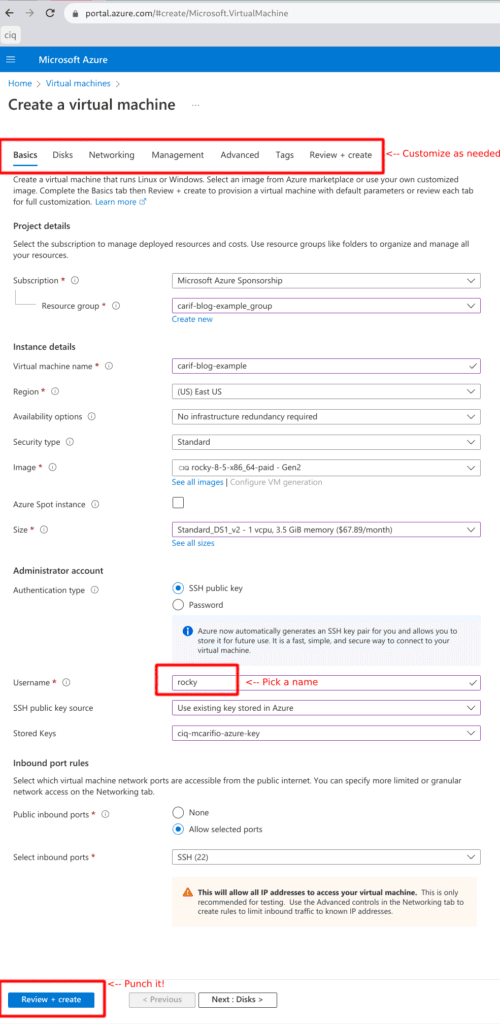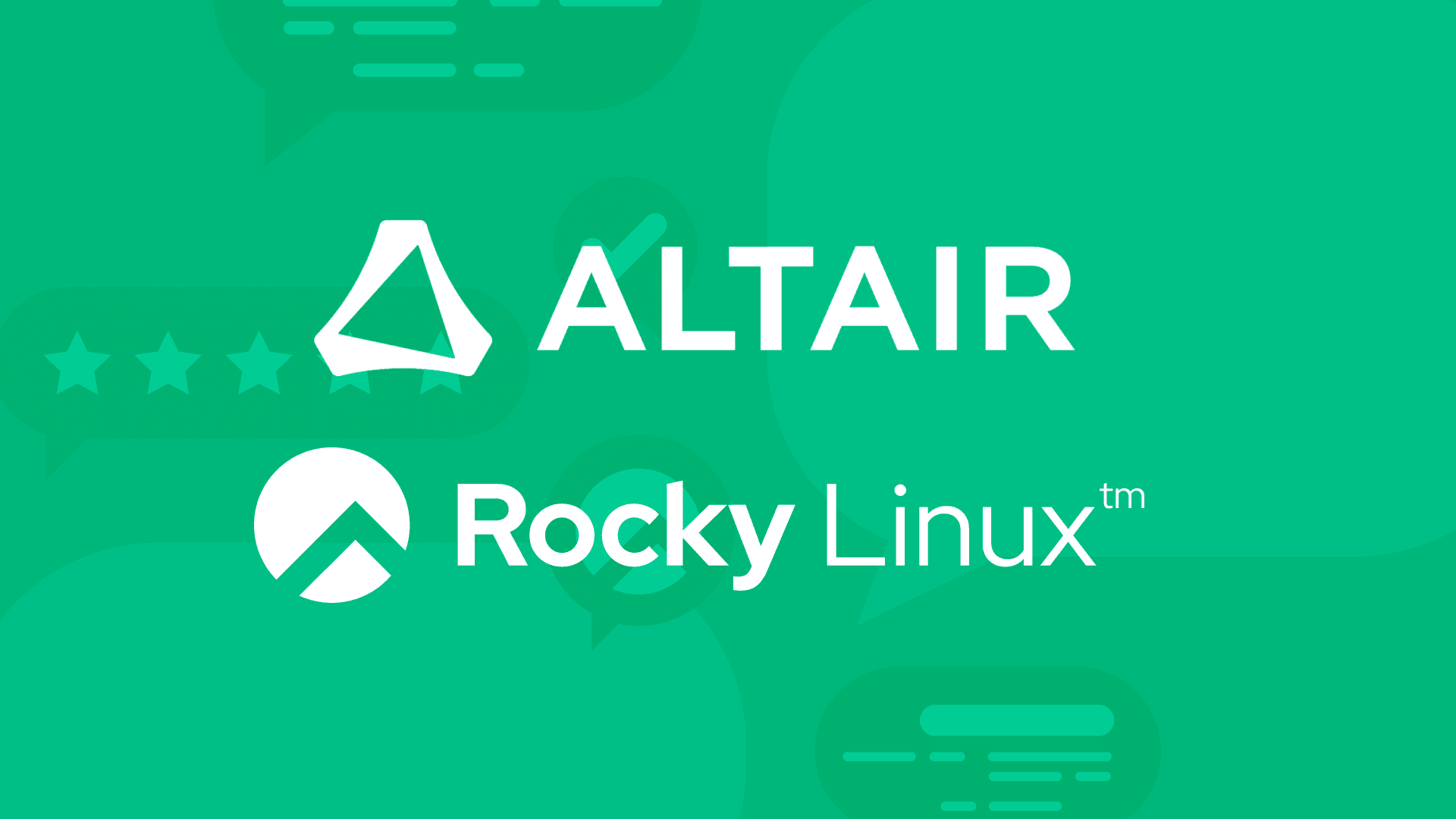2 min read
CIQ's Rocky Linux Images Now Available on Azure
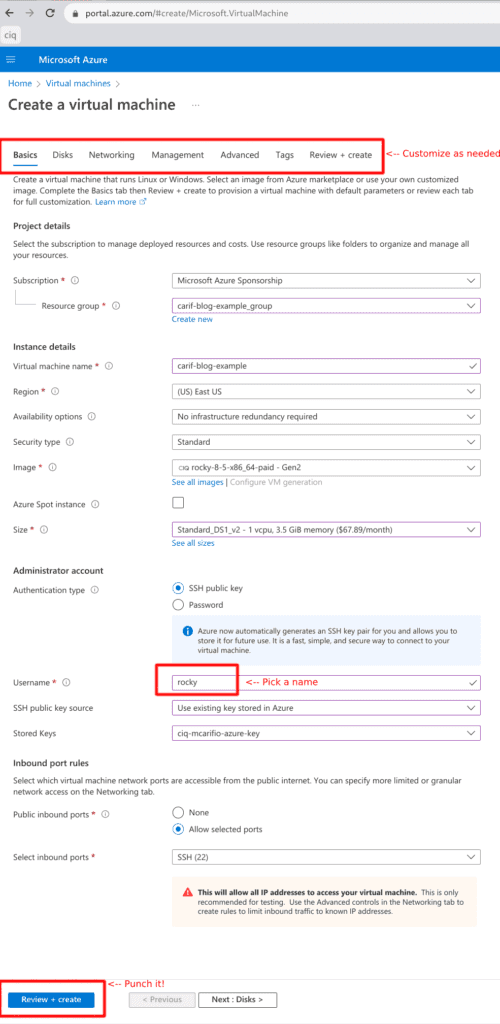
We recently published Rocky Linux 8.5 on Microsoft’s Azure Cloud platform. Our Rocky is freely available as a service to the community or with bundled support on a flat rate pay-as-you-go basis. As the founding support and services partner for Rocky Linux, CIQ looks to have Rocky quickly and conveniently available everywhere you want to compute.
In this blog post, I’ll show you how to spin up a Rocky Linux virtual machine in Azure. Subsequent posts will explain how to do similar actions in code starting with the bash command line. Future posts will explain the journey Rocky Linux takes from the Rocky Enterprise Software Foundation’s build service to generalized cloud images to cloud specific and vendor specialized images that you can spin up at a moment’s notice online with a web browser or via the vendor’s command line interface.
Hello, Rocky
With an Azure account and a web browser, you can spin up a Rocky machine in short order. All X86_64 Gen2 virtual machine sizes are supported and cloud-init is enabled for customization at creation time. The default Azure username is azureuser, but any name will work and by convention I use rocky. That user is the first user created (typically uid 1000) and configured for sudo privilege as you’ll see in future articles. You can create a new key pair (the default) or reuse a previous key pair (the example below). Here’s what the creation form looks like after filling in a few pertinent details:
The provisioning and deployment process takes a minute or two depending on the machine size, region and time of day. When completed, you can navigate to the virtual machine instance to review it and obtain the IP4 network address. With your key pair and the public IP4 address, you can log in and look around:
## By convention, I’ll describe each (small) bash stanza’s intent first.
## Names starting with `your_` are meant to be substituted, e.g `your_group`
## Connect to the new virtual machine with ssh, accepting the remote host
## key if prompted.
$ ssh -i your_key.pem rocky@203.0.113.100
Activate the web console with: systemctl enable --now cockpit.socket
## What’s the kernel version and arch?
[rocky@your_vm ~]$ uname -a
Linux your_vm 4.18.0-348.20.1.el8_5.x86_64 #1 SMP Thu Mar 10 20:59:28 UTC 2022 x86_64 x86_64 x86_64 GNU/Linux
## What’s the Rocky release?
[rocky@your_vm ~]$ cat /etc/os-release
NAME="Rocky Linux"
VERSION="8.5 (Green Obsidian)"
ID="rocky"
ID_LIKE="rhel centos fedora"
VERSION_ID="8.5"
PLATFORM_ID="platform:el8"
PRETTY_NAME="Rocky Linux 8.5 (Green Obsidian)"
ANSI_COLOR="0;32"
CPE_NAME="cpe:/o:rocky:rocky:8:GA"
HOME_URL="https://rockylinux.org/"
BUG_REPORT_URL="https://bugs.rockylinux.org/"
ROCKY_SUPPORT_PRODUCT="Rocky Linux"
ROCKY_SUPPORT_PRODUCT_VERSION="8"
## How long has the virtual machine been running?
[rocky@your_vm ~]$ uptime
19:32:18 up 7 min, 1 user, load average: 0.00, 0.19, 0.15
## Does the rocky user `rocky` have sudo (superuser) capabilities?
[rocky@your_vm ~]$ sudo -i
## Yup, passwordless!
[root@your_vm ~]# whoami
root
As you can see, Rocky is smoothly integrated into Azure’s management portal. In the next post, I’ll show how Rocky is also integrated into the Azure command line (and other devops frameworks).
Up next: Using the Azure Command Line Interface with CIQ’s Rocky Linux
Meet the Author:
Mike Carifio
Mike Carifio supports Rocky Linux for CIQ. He started programming on a DEC PDP 11/45, before Unix was even a thing, and never looked back. He's filled every high tech role imaginable, but had never written a blog post for CIQ. Mission accomplished, twice over.
Built for Scale. Chosen by the World’s Best.
1.4M+
Rocky Linux instances
Being used world wide
90%
Of fortune 100 companies
Use CIQ supported technologies
250k
Avg. monthly downloads
Rocky Linux