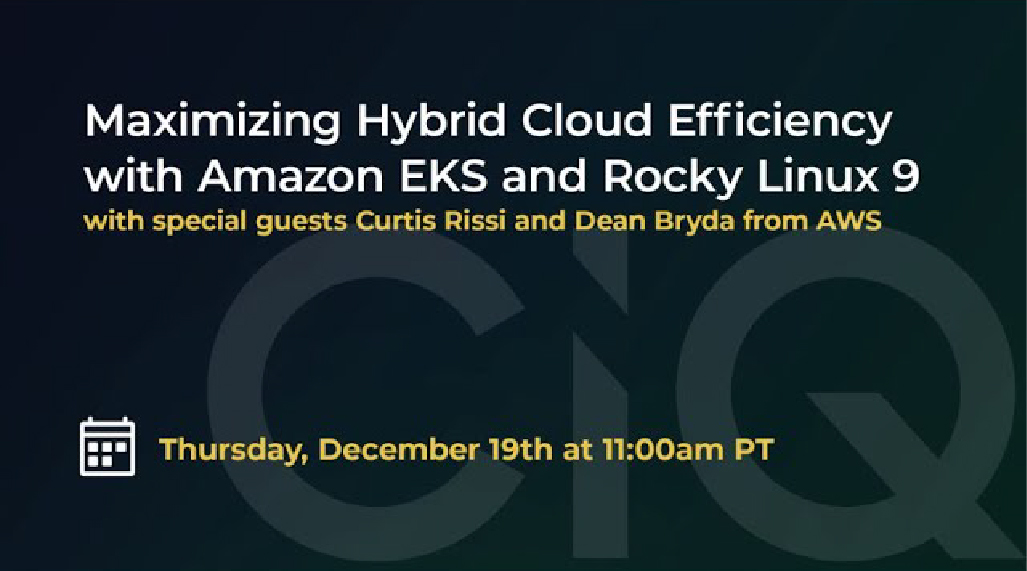Rocky Linux from CIQ on AWS
Rocky Linux from CIQ is an RPM-compatible Enterprise Linux distribution that delivers a trusted, current, industry-accepted, open source OS, along with the security and guarantees you require for corporate compliance.
It is available in the AWS Marketplace and gives you reliable access to updates from CIQ-operated mirrors in AWS so you can effectively ensure your operating system is up to date and secured.
Rocky Linux for Ansys from CIQ
Available in the AWS Marketplace, Rocky Linux from CIQ with the Ansys Gateway is designed to enhance your engineering simulation workflows, and it provides a stable, high-performance environment tailored for running Ansys applications. You can bring your own license, or buy as a SaaS product directly from Ansys.
Amazon Workspaces: Rocky Linux Virtual Desktops
WorkSpaces Personal is a fully managed, configurable virtual desktop service that provides knowledge workers with seamless access to the applications and resources they need to do their jobs. You can deploy Rocky Linux from CIQ directly from the AWS Console.
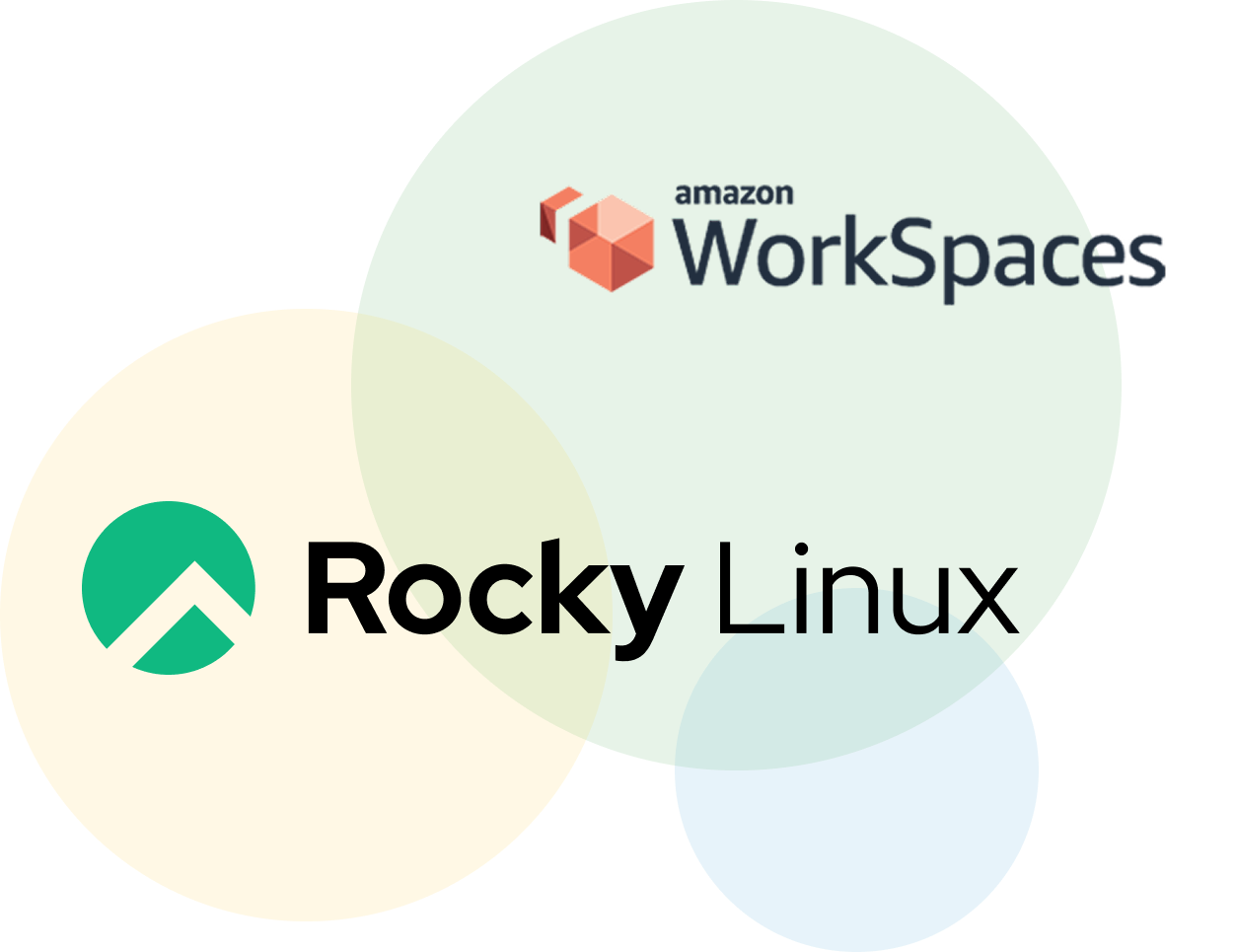
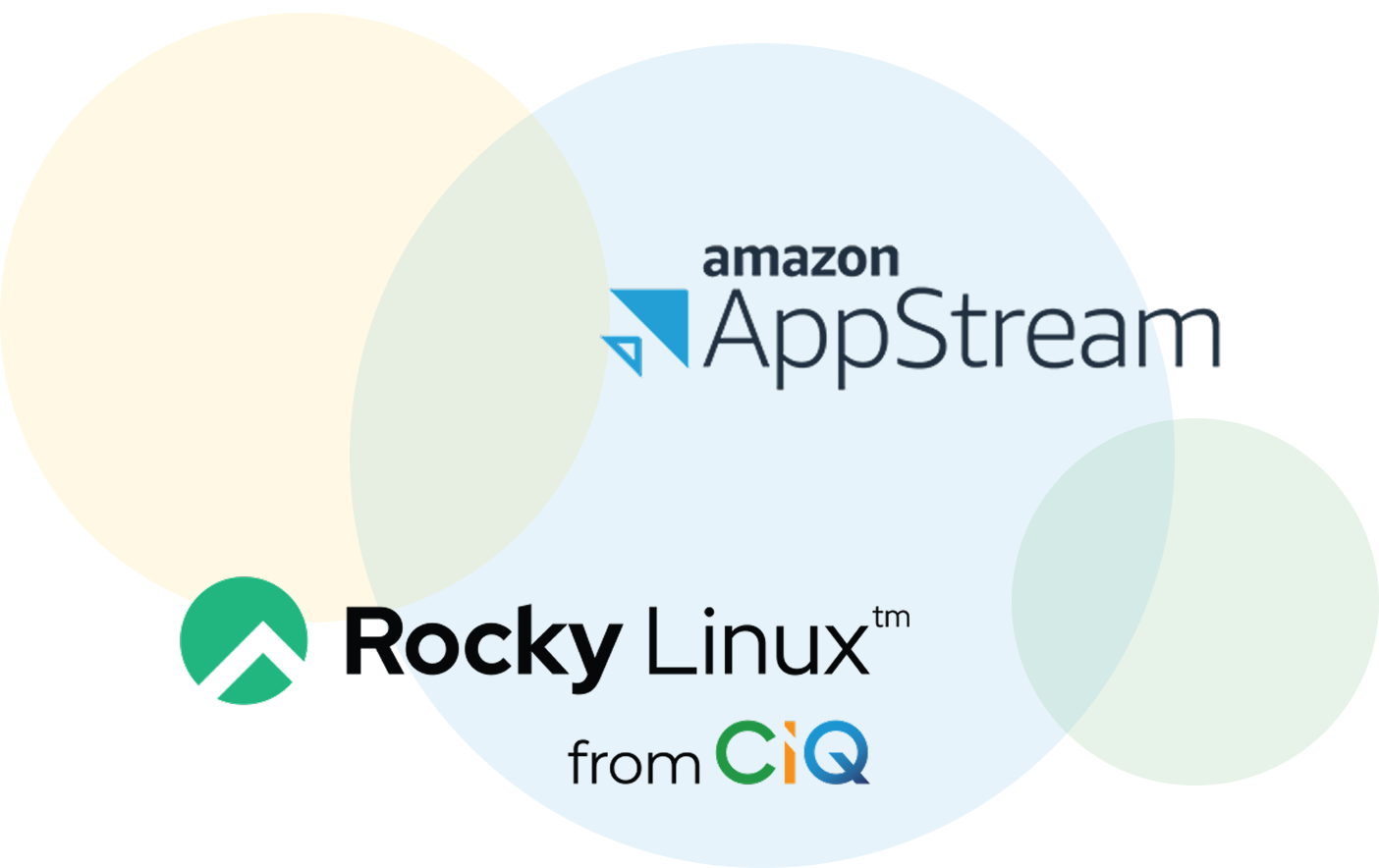
Amazon AppStream and Rocky Linux from CIQ
Amazon AppStream 2.0 streams software-as-a-service (SaaS) applications and can convert desktop applications to SaaS without rewriting or refactoring an application. With Rocky Linux from CIQ, you can deploy SaaS applications in an RPM-compatible environment at the lowest available cost backed by the performance of AWS and support from CIQ. Deploy Rocky Linux from CIQ directly from the AWS Console.
Rocky Linux with Long-Term Support (LTS) from CIQ
Ensure your Rocky Linux environments are stable, secure, and compliant with Long-Term Support (LTS), which extends security updates for up to 5 years beyond community end-of-life. Keep your infrastructure running for longer between upgrade cycles, or support ISV applications which are certified only on specific versions of Enterprise Linux.
LTS 9.4 for x86 and arm64 coming soon.
Rocky Linux for Hybrid Deployments with EKS Hybrid Nodes
Amazon EKS Hybrid Nodes allows you to use and manage on-premises and edge infrastructure nodes as part of an Amazon EKS cluster.CIQ and AWS partnered to validate Amazon EKS Hybrid Nodes on Rocky Linux 9 as the host OS for your on-premesis environment.
Webinar highlight:
Maximizing Hybrid Cloud Efficiency with Amazon EKS and Rocky Linux 9
Join us for our final webinar of the year as we discuss the exciting updates surrounding Amazon EKS Hybrid Nodes and their integration with Rocky Linux 9. With special guests Curtis Rissi and Dean Bryda from AWS.