2 min read
Apptainer Official PPA for Ubuntu Is Now Available!
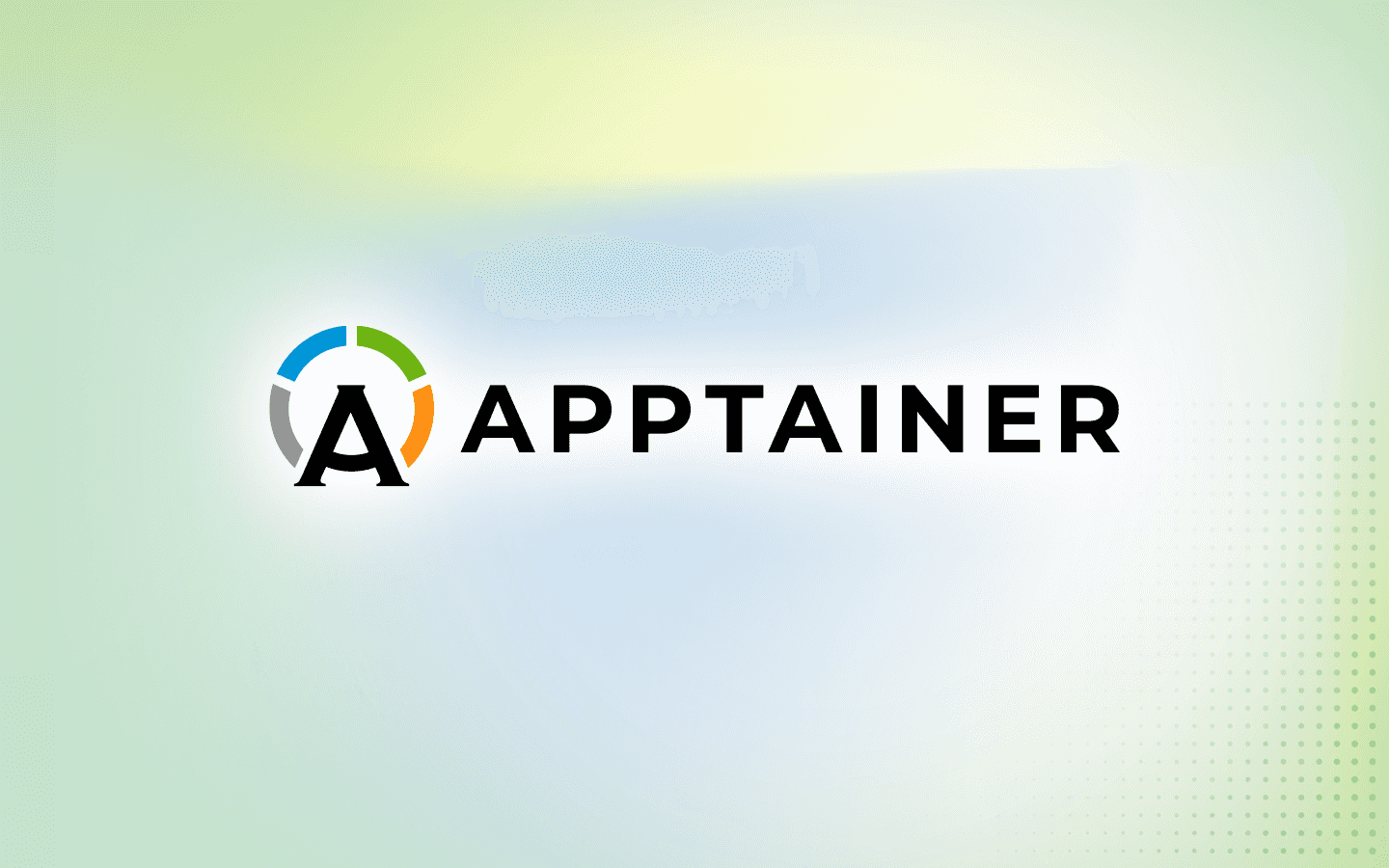
Rocky Linux users have long benefited from the availability of Apptainer on the EPEL repository. Apptainer, formerly known as Singularity, is widely used in the HPC community. Ubuntu is the one another major distribution for Apptainer users. Now there is great news for Ubuntu and Windows/WSL2/Ubuntu Apptainer users! Apptainer pre-built binaries are now available on the PPA for Ubuntu repository. Now you can install Apptainer using apt package manager. This makes it easy to install and update Apptainer on Ubuntu and Windows/WSL2/Ubuntu. This PPA supports 22.04 (jammy) and 20.04 (focal) on both amd64 and arm64 architectures.
A special thank you goes to Dave Dykstra at Fermi National Accelerator Laboratory for supporting and mentoring this activity.
Install Apptainer on Ubuntu
Default Installation
sudo add-apt-repository -y ppa:apptainer/ppa
sudo apt install -y apptainer
Update Default Installation
sudo apt update
sudo apt install --only-upgrade -y apptainer
Setuid Installation
In case you don’t have the user namespace enabled in the kernel:
sudo add-apt-repository -y ppa:apptainer/ppa
sudo apt install -y apptainer-suid
Update Setuid Installation
sudo apt update
sudo apt install --only-upgrade -y apptainer-suid
Install Apptainer on Windows/WSL2/Ubuntu
Open Windows Terminal (or Windows Powershell) as administrator. Install WSL2.
wsl –-install
Reboot your system.
shutdown.exe /r
After the system is rebooted, it automatically downloads and installs the latest version of Ubuntu.
If it doesn’t automatically install Ubuntu, open the Windows Terminal (or Windows Powershell) as administrator again, and manually install the latest Ubuntu version.
wsl –-install -d Ubuntu
After successfully installing Ubuntu, let’s install Apptainer. Execute the following commands on the Ubuntu terminal on Windows 10 / Windows 11.
sudo add-apt-repository -y ppa:apptainer/ppasudo apt install -y apptainer
Install Apptainer on Rocky Linux
It’s easy to install and update Apptainer on Rocky Linux.
Default Installation
sudo dnf install -y epel-releasesudo dnf install -y apptainer
Update Default Installation
sudo dnf check-updatesudo dnf update -y apptainer
Setuid Installation
In case you don’t have the user namespace enabled in the kernel:
sudo dnf install -y epel-releasesudo dnf install -y apptainer-suid
Update Setuid Installation
sudo dnf check-updatesudo dnf update -y apptainer-suid
Apptainer Applications You May Want to Try
Now you are ready to do great things! The following links are great ways to get started on your journey. Have fun with Apptainer! 😃
https://ciq.com/blog/running-camry-impact-model-in-ls-dyna-format-using-openradioss-and-apptainer/
https://develop.openfoam.com/Development/openfoam/-/wikis/precompiled/apptainer
References
Official PPA for Apptainer
https://launchpad.net/~apptainer/+archive/ubuntu/ppa
Official Apptainer Installation Guide
https://apptainer.org/docs/admin/main/installation.html#install-debian-ubuntu-packages
Installation Guide for WSL2/Ubuntu on Windows 10/11 from Canonical
https://ubuntu.com/tutorials/install-ubuntu-on-wsl2-on-windows-11-with-gui-support#1-overview
OpenFOAM
OpenRadioss
Singularity: Scientific containers for mobility of compute by Gregory M. Kurtzer, Vanessa Sochat, Michael W. Bauer
https://journals.plos.org/plosone/article?id=10.1371/journal.pone.0177459
New Linux Foundation Project Accelerates Collaboration on Container Systems Between Enterprise and High-Performance Computing Environments
Built for Scale. Chosen by the World’s Best.
1.4M+
Rocky Linux instances
Being used world wide
90%
Of fortune 100 companies
Use CIQ supported technologies
250k
Avg. monthly downloads
Rocky Linux



